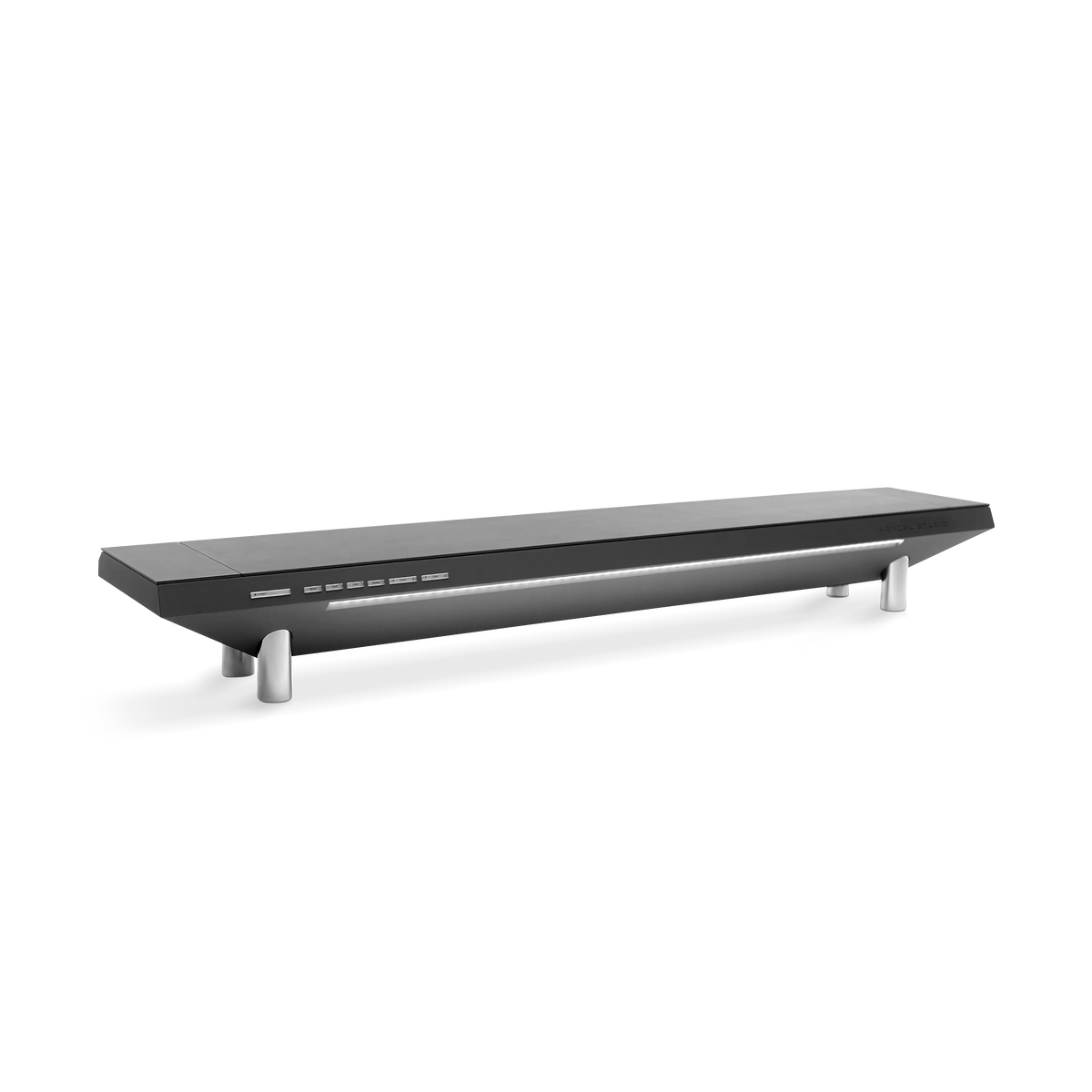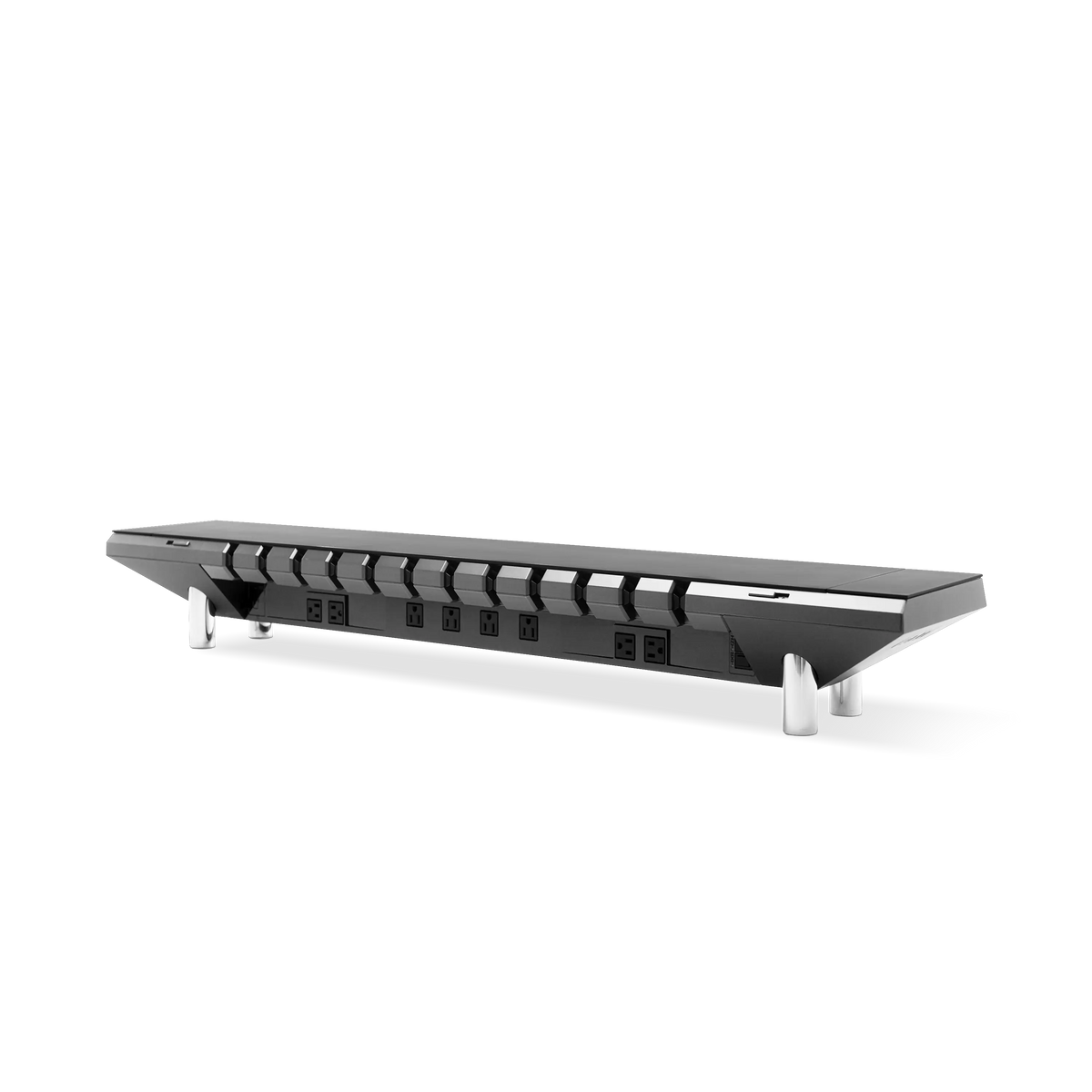Elevate Your Work: Mastering the Hexcal Elevate Standing Desk
To maximize the benefits of the Hexcal Elevate Standing Desk, it is important to personalize your workspace based on your body's requirements. While using standing desks may seem simple, ergonomics is not an exact science due to variations in body shapes and sizes. Each individual has their own ideal desk height, which can actually be advantageous. Embrace the fact that what works for someone else may not work for you and take the necessary steps to customize your workspace accordingly.
---
Here are some instructions for creating the ideal active workstation using your body's proportions and natural posture. Proper usage of the Hexcal Elevate Standing Desk can be divided into two scenarios: working while standing and working while sitting down. This article will provide important tips for using your new standing desk.
---

---
---



Proper Usage of the Hexcal Elevate Standing Desk
While standing: Always adjust your standing desk to the height of your elbows.
When using the Hexcal Elevate Standing Desk, follow these guidelines. First, adjust the desk height to align with your elbows, ensuring that your forearms are parallel to the desk surface. This helps prevent injuries to your arms and hands. Additionally, maintain good posture by keeping your neck tall and shoulders relaxed. It is also important to keep your wrists straight and parallel to the desk surface to avoid wrist strain.
---

---
Remember to save your custom height settings using the Desk Control App to easily transition between sitting and standing without interrupting your workflow.
--- ---

---
---
To maintain proper posture while standing, keep your neck tall and shoulders relaxed. Stand straight and keep your chin neutral, neither tilted down nor up. To prevent fatigue, shift your weight from one foot to the other. Avoid slouching forward or leaning backward, as this can strain your spine. Remember that it is important for your well-being to adjust to what your body requires. Furthermore, to prevent body pains while standing, position your hands directly over your keyboard without hunching forward to avoid shoulder pain. Keep your wrists straight and parallel to the desk surface and keep your knees slightly bent instead of locking them to reduce pressure on your hips. Most importantly, remember to take breaks by switching to sitting, doing stretches, or taking short walks.
--
---

---
While Sitting: Adjust the height of your ergonomic chair
For working while sitting, adjust the height of your ergonomic chair so that the top of the seat cushion is parallel to the base of your knees. Keep your feet flat on the floor and maintain a fist-sized gap between the back of your knees and the seat's front edge. Your feet should be parallel to the floor with your knees bent at a 90-degree angle. Sit with your back supported by the chair's backrest, which should be curved or padded to match the hollow of your back. This helps maintain proper posture and prevent back pain.
---
Enhancing Your Work Experience with the Hexcal Elevate Standing Desk
By following these guidelines and customizing your workspace, you can optimize the use of the Hexcal Elevate Standing Desk and create a comfortable and productive work environment. Remember to take breaks from static standing, shift your weight from one foot to the other, and use a timer to remind yourself to switch positions. Investing in a functional and aesthetically pleasing desk like the Hexcal Elevate Standing Desk can greatly enhance your work experience, improve posture, reduce fatigue, and ultimately boost productivity.
 -
-