Where Passion Meets Innovation: Glenn Mills' Journey from the Olympic Pool to Tech Entrepreneur
29 août 2024
En savoir plus >

Découvrez comment Hexcal Studio optimise l'espace de travail d'un musicien primé
15 mai 2023
En savoir plus >

Découvrez comment Hexcal Studio aide un stratège visuel de Deloitte à affiner son état de flux.
17 mai 2023
En savoir plus >

D'Hollywood à la réalité virtuelle : l'odyssée artistique de Jonathan Winbush en Motion Graphics
5 déc. 2023
En savoir plus >

Apprenez-en davantage sur l'artiste numérique Ergo.Josh et son espace de travail
17 mai 2023
En savoir plus >

Redéfinir l'expérience en studio : le style et le processus du célèbre producteur de K-Pop Alawn
18 juin 2023
En savoir plus >

Capturer l'instant avec rapidité et efficacité
17 sept. 2023
En savoir plus >

The Story Behind Strong Energy and Their Partnership with Hexcal in Korea
6 août 2024
En savoir plus >

Interview de Mark Vena : pionnier sur la voie de l'innovation technologique
13 juin 2024
En savoir plus >

Un voyage de passion pour la technologie et les configurations de bureau
9 janv. 2024
En savoir plus >

Esthétique minimaliste – Définir la beauté de la vie en noir, blanc et gris
23 juil. 2023
En savoir plus >

Voyage à travers l'objectif : l'odyssée photographique de Zen
13 mars 2024
En savoir plus >

Where Passion Meets Innovation: Glenn Mills' Journey from the Olympic Pool to Tech Entrepreneur
29 août 2024
En savoir plus >

Découvrez comment Hexcal Studio optimise l'espace de travail d'un musicien primé
15 mai 2023
En savoir plus >

Découvrez comment Hexcal Studio aide un stratège visuel de Deloitte à affiner son état de flux.
17 mai 2023
En savoir plus >

D'Hollywood à la réalité virtuelle : l'odyssée artistique de Jonathan Winbush en Motion Graphics
5 déc. 2023
En savoir plus >

Apprenez-en davantage sur l'artiste numérique Ergo.Josh et son espace de travail
17 mai 2023
En savoir plus >

Redéfinir l'expérience en studio : le style et le processus du célèbre producteur de K-Pop Alawn
18 juin 2023
En savoir plus >

Capturer l'instant avec rapidité et efficacité
17 sept. 2023
En savoir plus >

The Story Behind Strong Energy and Their Partnership with Hexcal in Korea
6 août 2024
En savoir plus >

Interview de Mark Vena : pionnier sur la voie de l'innovation technologique
13 juin 2024
En savoir plus >

Un voyage de passion pour la technologie et les configurations de bureau
9 janv. 2024
En savoir plus >

Esthétique minimaliste – Définir la beauté de la vie en noir, blanc et gris
23 juil. 2023
En savoir plus >

Voyage à travers l'objectif : l'odyssée photographique de Zen
13 mars 2024
En savoir plus >