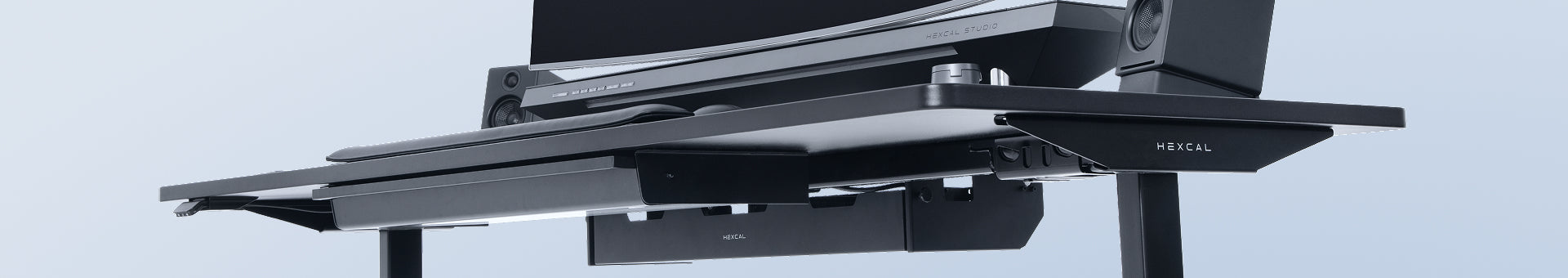A standing desk can transform how you work—boosting focus, improving posture, and offering flexibility. However, without thoughtful cable management, even the best desk setup can become inefficient and cluttered. As your desk moves, your cables need to move with it, smoothly and securely.
This guide provides practical steps for setting up an ergonomic, organized standing desk with effective cable management strategies. Whether you are upgrading your home office or establishing a new workspace, managing cables properly will help you maintain productivity, protect your equipment, and ensure a clean, distraction-free environment.
Why Cable Management Matters for Standing Desks
Standing desks present unique challenges: cables can stretch, snag, or limit movement if not properly managed. Effective cable management is essential for the following reasons:
- Protecting Equipment: Poor cable routing causes wear on cables, ports, and connected devices.
- Maintaining Flexibility: Cables should accommodate desk height adjustments without restriction.
- Reducing Clutter: A tidy space enhances focus and supports efficient workflows.
- Improving Safety: Loose cables can create hazards or lead to accidental disconnections.
A clean and functional desk setup is essential not only for aesthetics but for ensuring your tools support your workflow seamlessly.
Planning Your Ideal Standing Desk Setup
Before installing tools, it is important to plan your workspace:
1. Select a Stable, Ergonomic Desk
Your desk is the foundation of your workspace. It should be stable at all heights and designed to accommodate cable management solutions. The Hexcal Elevate Standing Desk offers a sturdy, adaptable base, ideal for a clean and professional setup.
2. Position Power Sources Strategically
- Place power strips and outlets close to devices to minimize excess cable length.
- Group similar devices together for more efficient routing.
- Consider how cables will move with desk height changes.
Essential Cable Management Tools for Standing Desks
Managing cables effectively requires a combination of dedicated tools and products designed with integrated cable organization features.
1. Hexcal Under Desk Cable Management Tray
A reliable tray mounted beneath your desk provides a centralized location to hold power strips and excess cable length. The Hexcal Under Desk Cable Management Tray is designed to maintain a discreet, organized appearance while moving with the desk’s height adjustments.
2. Hexcal Cable Management Kit
A complete solution for bundling and routing cables efficiently, the Hexcal Cable Management Kit includes Velcro ties, clips, and sleeves. It enables you to create a custom, clutter-free setup tailored to your workspace needs.

Kabelmanagement-Kit
Keep your workspace neat and clutter-free with the Hexcal Cable Management Kit—a complete solution designed for versatile cable organization in your home, office, or even for PC building projects. With 288 pieces in total, this kit offers everything you need to manage and organize your cables efficiently while enhancing the overall aesthetics of your desk.
3. Products That Incorporate Built-in Cable Management
Some accessories are designed to naturally reduce cable clutter while enhancing functionality.
- Hexcal Studio
The Hexcal Studio features integrated cable routing channels, keeping cords hidden while providing seamless device connectivity.

- Hexcal Monitor Arms
Both the Hexcal Single Monitor Arm and Heavy Duty Monitor Arm include built-in cable management systems, allowing cables to run through the arm for a minimal, organized appearance. These arms ensure that your desk remains uncluttered while offering ergonomic flexibility.

Step-by-Step: How to Manage Cables for a Standing Desk
Step 1: Stabilize and Prepare Your Desk
Before adding any cable management tools, ensure your standing desk is properly assembled on a level surface. Stability is critical, especially when integrating components that move with the desk. Mount the under desk cable tray securely near the rear underside of the desk. This positioning allows for maximum cable coverage while keeping everything easily accessible for future adjustments. Confirm that all mounting hardware is tight, and test for any movement or instability before proceeding.
Step 2: Strategically Position and Connect All Devices
Arrange your devices—monitors, docking stations, power bricks, and peripherals—exactly where they will be used. This step is essential for minimizing unnecessary cable length and ensuring logical routing. Connect each device and loosely route cables toward the tray or along designated paths under the desk. Group devices that are used together (e.g., monitors and speakers) to simplify cable management later. Ensure that power strips are mounted within reach, but hidden from sight, either inside the tray or discreetly below the desk surface.
Step 3: Bundle Cables by Function and Route with Precision
Using Velcro ties and clips from the Hexcal Cable Management Kit, begin grouping cables based on their purpose—power, data, or peripherals. This not only simplifies troubleshooting later but also creates a visually clean structure under your desk. Secure the bundled cables to the underside of the desk or along frame edges, using adhesive clips to guide them neatly into the tray. Ensure no cables are left hanging or crossing unnecessarily, which can create tension or visual clutter.
Step 4: Test Movement and Ensure Flexibility
One of the most important aspects of managing cables for a height-adjustable desk is allowing for movement. Stand the desk at its highest and lowest settings to test cable flexibility. There should be enough slack to accommodate the full range of motion without pulling or stretching. Focus on key connection points like monitor power cables and USB hubs, which often experience the most strain. Adjust your bundling or routing if any cables feel tight or restricted. This ensures that your setup remains safe and functional through every adjustment.
Step 5: Conceal and Refine the Setup
With cables securely routed and flexibility confirmed, it's time to finalize the appearance. Loop any excess cable length and place it neatly within the tray. For larger or more rigid cables, use the provided sleeves to maintain a uniform, polished look under the desk. Tidy up the ends of bundles with additional Velcro ties, and give the entire setup a final check for balance, clearance, and aesthetics. At this stage, your workspace should feel open, efficient, and ready for both sitting and standing use.

Common Cable Management Mistakes to Avoid
- Over-tightening cables: Limits flexibility and causes stress on connections.
- Insufficient slack: Leads to cables pulling or disconnecting during desk movement.
- Lack of planning: Misplaced devices or outlets complicate routing.
Maintaining a Clean Desk Setup Over Time
- Inspect regularly: Look for signs of wear or tension in cables.
- Label cables: Simplifies future changes or troubleshooting.
- Update your setup: Adapt cable management as devices change.
Conclusion: Empower Your Workspace with Smart Cable Management
Proper cable management is essential for creating a workspace that is both functional and visually appealing. By combining essential tools with products designed for integrated organization, your standing desk can remain efficient, adaptable, and clutter-free.Explore Hexcal’s ergonomic workspace solutions and cable management accessories to elevate your setup and optimize your productivity.