Technical FAQ
What is the load limit for Hexcal Studio?
The load limit for Hexcal Studio is 101 lbs(45kg).
While we design it to withstand even higher loads, we recommend this weight limit for best stability and user experience.
Can I purchase and use Hexcal Studio outside the United States?
At this moment, we are still developing other standard versions for users outside the United States. The current version is for use on a nominal 120-volt US standard circuit. Due to high international shipping costs and unpredictable arrival time, we do not sell the US version to other countries.
If you are interested in the upcoming Hexcal Studio in your country, please subscribe to our mail list to get the most updated product news and offers.
Why the light temperature is uneven when I use the range function on the light panel?
Please apply the following steps to restart the internal functions of the machine:
Step 1: Find the UPPER power button on the back side of the Studio and press it once to turn off the internal function of the machine. (INT button controls the internal power supply. It should be on your left hand side when the machine's front side faces you. DO NOT press the LOWER button as it will cut off all the power connecting to the Studio)
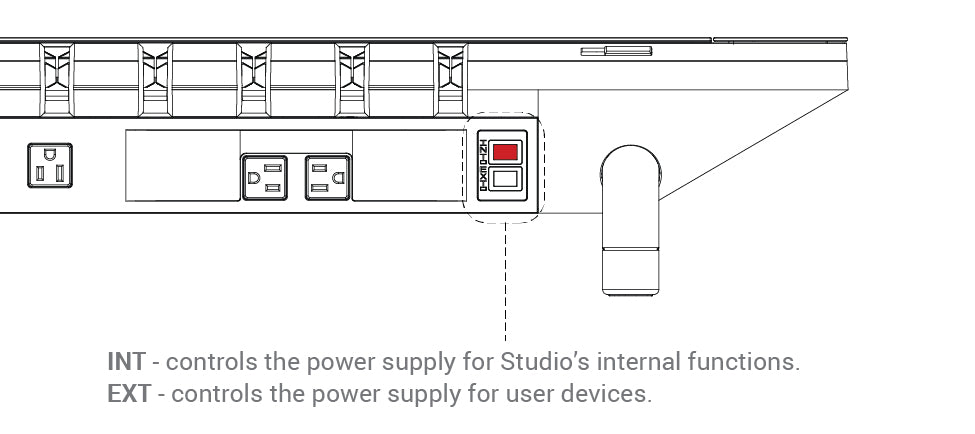
Step 2: Press the UPPER power button again to restart the internal function of the machine. The power button on the light panel should be fully on. If applying these steps does not fix the problem, please repeat again. If the problem still exists after repeating several times, please contact our support team via support@hexcal.com.
Why the power button on the light panel is half on?
Please apply the following steps to restart the internal functions of the machine:
Step 1: Find the UPPER power button on the back side of the Studio and press it once to turn off the internal function of the machine. (INT button controls the internal power supply. It should be on your left hand side when the machine's front side faces you. DO NOT press the LOWER button as it will cut off all the power connecting to the Studio)

Step 2: Press the UPPER power button again to restart the internal function of the machine. The power button on the light panel should be fully on. If applying these steps does not fix the problem, please repeat again. If the problem still exists after repeating several times, please contact our support team via support@hexcal.com.
Why can't my Apple Watch be charged by Hexcal Studio's Wireless Charging Pad?
The Wireless Charging Pad only charges Qi-enabled devices, while Apple Watch doesn't support Qi protocol. Apple Watch has its own dedicated wireless charger.
Please check
https://www.wirelesspowerconsortium.com/products to find out if your device is a Qi-registered product.
Why can't I charge my Apple devices through the USB bridging ports?
The 2 USB bridging ports on the side are primarily designed for data transferring rather than charging devices. Therefore technically, the bridging ports support BC1.2 charging protocol but do not support Apple's standard charging protocol. We suggest charging your Apple devices through the fast charging port on the same panel. (Please refer to the diagram below)
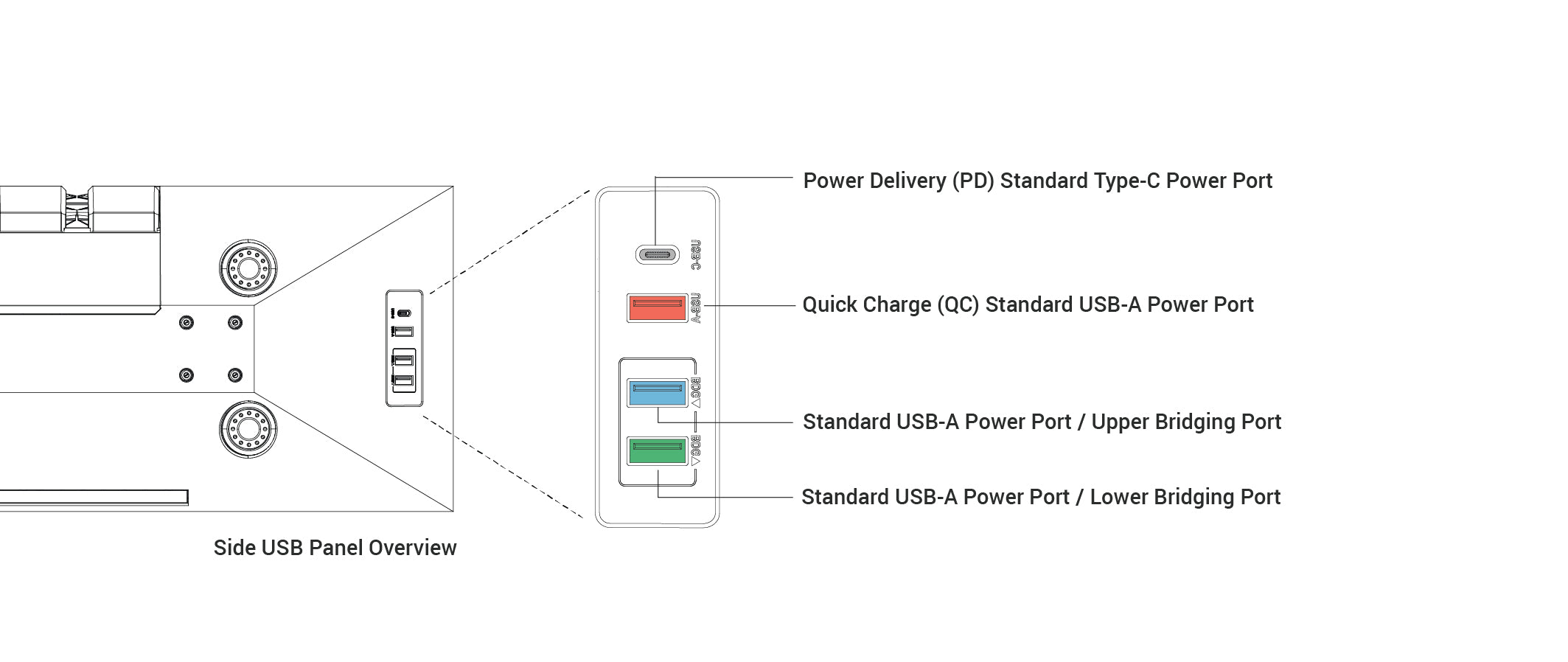
How do I assemble the product?
Please refer to the User Manual for detailed instructions.
Downloads
