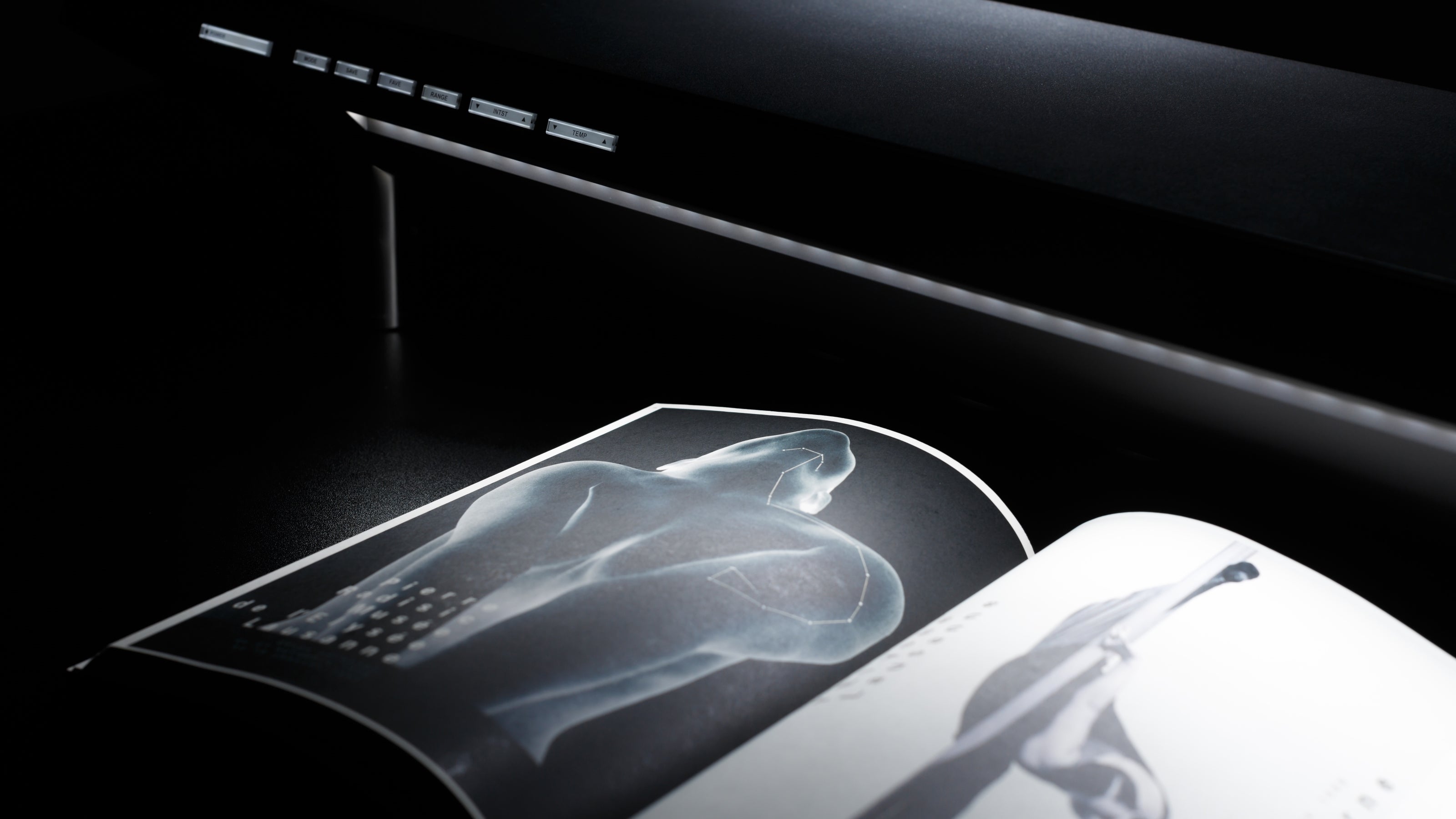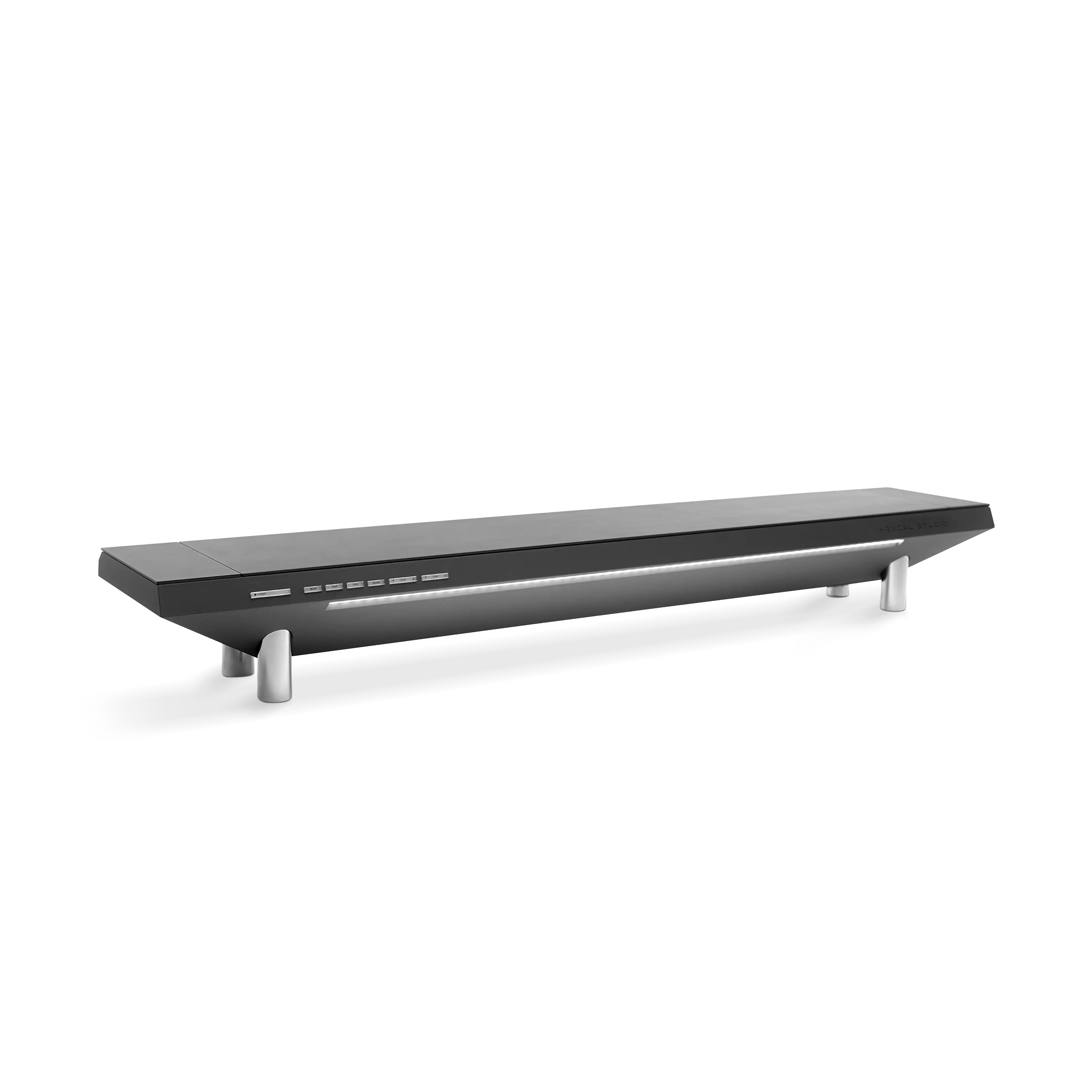
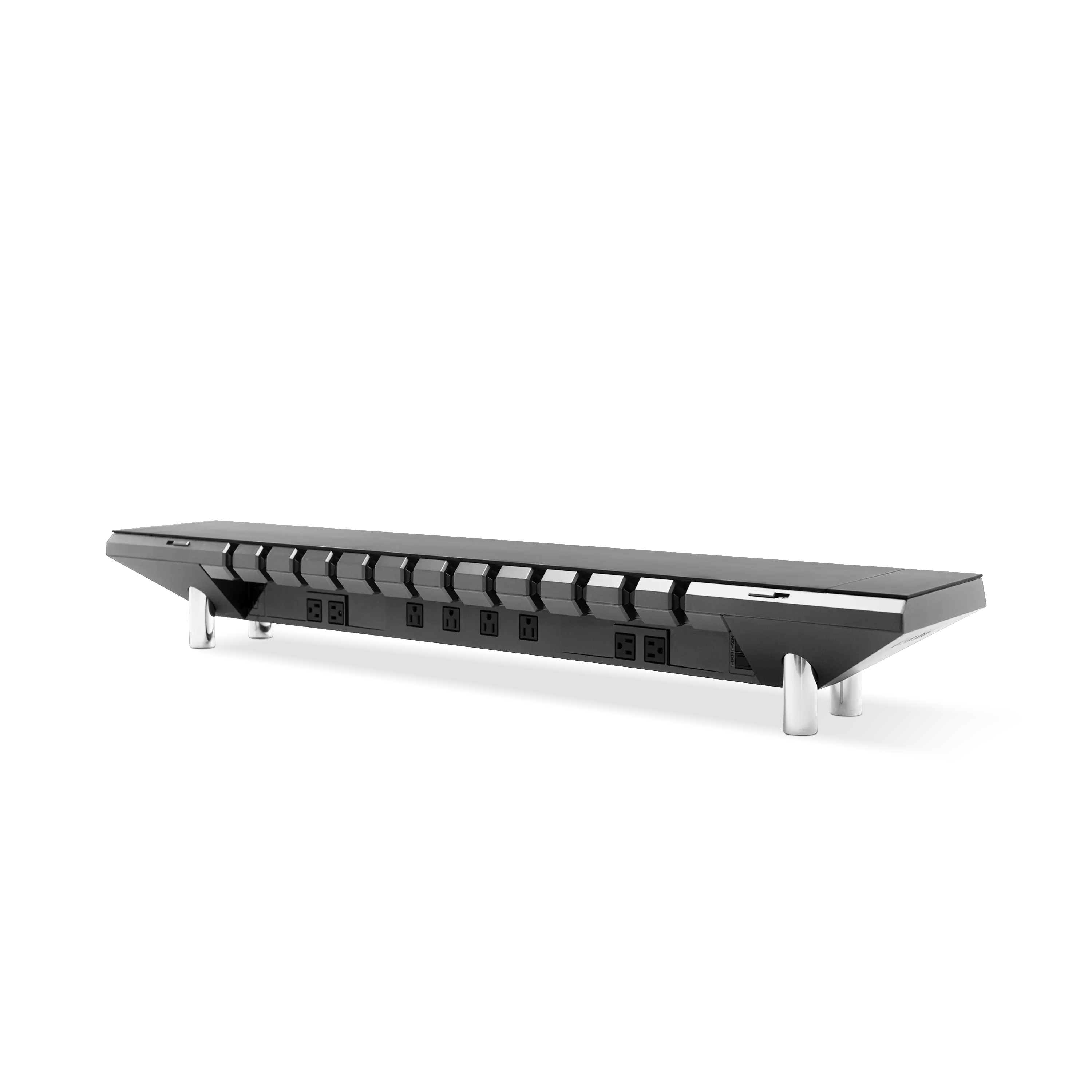
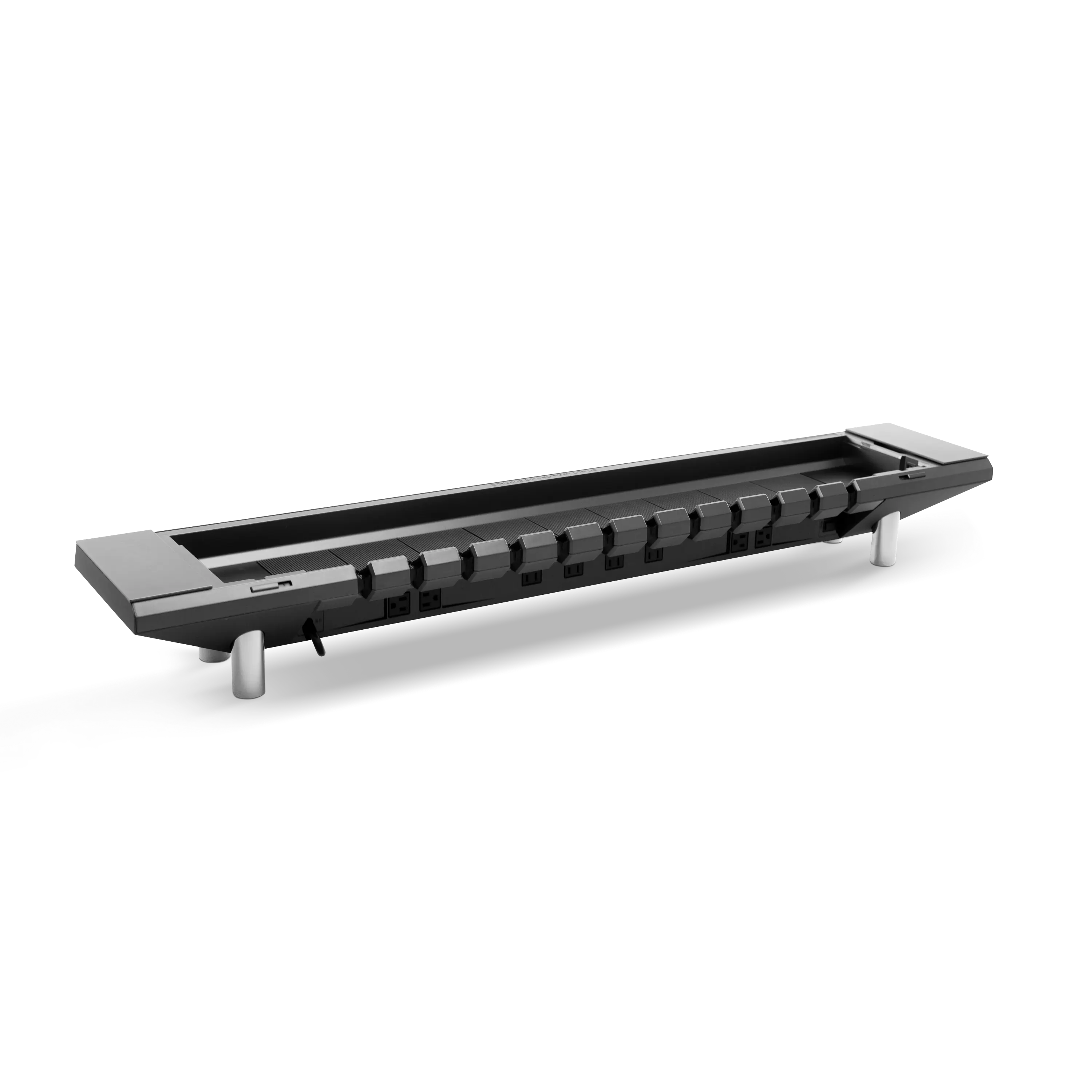






Estudio Hexcal™
Free Shipping
30-Day Returns
1-Year Warranty
Hexcal Studio is an advanced workstation designed to enhance your productivity, creativity, and comfort. It offers intelligent desk organization and a streamlined workspace solution. Whether you’re using a single or dual monitor setup, Hexcal Studio provides a versatile arrangement that includes an adjustable monitor stand and riser for ergonomic support. High-speed power access supports up to 14 devices, and professional-grade cable management keeps everything from HDMI cables to monitor cables neatly organized.
Hexcal Studio creates a clean, organized workspace where you can focus on what matters most—your work.
A game changer for Pro desk spaces
Hexcal Studio provides everything you need to orchestrate the ideal work experience, elevating your productivity and bringing a new level of efficiency to every creation.

Before

After
One-Stop Power
Studio helps you build up an all-in-one power space with all power types in one go.
One-Stop Power
Studio helps you build up an all-in-one power space with all power types in one go.
Up to
14
Devices power support
Clutter Elimination
Studio embeds the ultimate clutter management solution for helping you build a true clutter-free space.
Clutter Elimination
Studio embeds the ultimate clutter management solution for helping you build a true clutter-free space.
Under
5 mins.
Clutter-Free Setup
Fatigue-Free Lighting
Studio provides non-directional task lighting to completely relieve eye strain during long work sessions.
Fatigue-Free Lighting
Studio provides non-directional task lighting to completely relieve eye strain during long work sessions.
Up to
95%
Eye-strain reduction
Space Optimization
Studio maximizes your arm-reachable desktop space to help you build an optimized productivity zone.
Space Optimization
Studio maximizes your arm-reachable desktop space to help you build an optimized productivity zone.
Up to
2x
Workspace Efficiency


Perfect your workspace. Perfect your work.
Studio is designed and precisely engineered to help people achieve and prolong their flow state. Watch this video to get inspired.
Effortless plug-and-play for all your devices.
Maximize your productivity in a clutter-free space.
Immersive lighting for consistent performance.
Transform any desk into a professional workstation.
Crafted like furniture, designed like technology.
Specifications
What's in the box
1 x Hexcal Studio (with two-level adjustable legs)
2 x USB-A to USB-A Bridging Cable
1 x USB-A to USB-C Upgradation Cable
10 x Cord Stripe
1 x User Manual
Size and Weight
Size:
Single Leg Mode: 47.3'' x 8.7'' x 5.9''
Double Leg Mode: 47.3'' x 8.7'' x 7.1''
* Third leg can be applied for even higher bottom space (must purchase separately)
Chamber Size: 40'' x 6'' x 1.6''
Weight with Package: 33.07 lbs.
Product Weight: 21.7 lbs.
Surface Load Limit: <101lbs.
Ports
8 x Receptacle
1 x Type-C Quick Charging Port: 9V/3A (PD Protocol)
1 x USB Quick Charging Port: 9V/3A (QC Protocol)
1 x Wireless charger: 20W Max / 10W Each / Qi Protocol
2 x USB Bridging Port: Supports USB 2.0 Data Transmission / BC 1.2 Charging Protocol (Bridging ports do not naturally support Apple devices)
Light Configuration
CRI: 95%
Temperature Control : 16-Level
Intensity Control: 16-Level
Emission Range Control: 20'' - 40''
Certification
UL/cUL
FCC
Electrical Rating
Input: 100-250V, 50/60Hz
Configure to Order
Configure your Studio with additional extension legs.
The following diagrams show the US version for reference only.
Technical FAQ
What is the load limit for Hexcal Studio?
The official load limit for Hexcal Studio is 101 lbs (45kg).
While we designed it to withstand even higher loads (over 1000 lbs), we recommend this weight limit to ensure optimal stability and user experience.
Can I purchase and use Hexcal Studio outside the United States?
Yes, we have developed four different versions:
- The US version(Type B) can be used in the United States, Canada, Mexico, Japan and Taiwan regions.
- The UK version(Type G) can be used in in United Kingdom, Ireland, Malaysia, Singapore, Hong Kong and Arabian Peninsula.
- The EU version(Type F) can be used in most EU countries and South Korea.
- The AU version (Type I) can be used in Australia, New Zealand, and Argentina.
For a complete list, please check "Plug & socket types around the world" at worldstandards.eu
Why is the light temperature uneven when I use the range function on the light panel?
Please apply the following steps to restart the internal functions of the machine:
Step 1: Find the UPPER power button on the back side of the Studio and press it once to turn off the internal function of the machine. (The INT button controls the internal power supply. It should be on your left hand side when the machine's front side faces you. DO NOT press the LOWER button as it will cut off power to the Studio.)
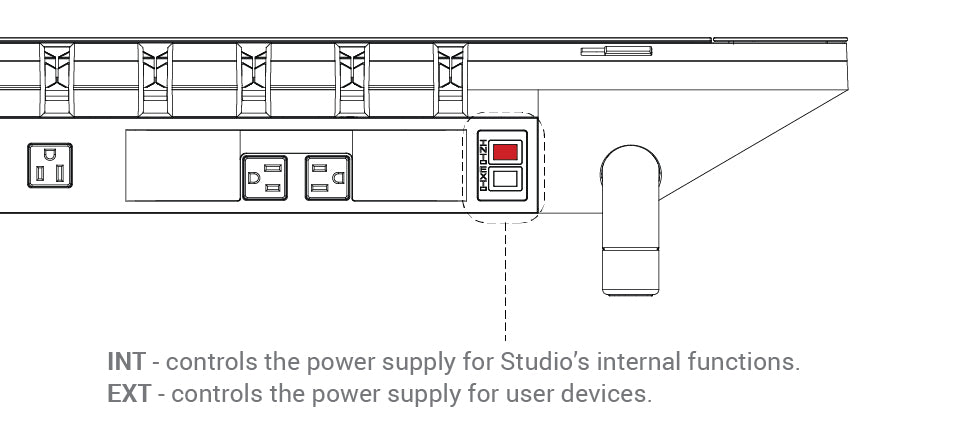
Step 2: Press the UPPER power button again to restart the internal function of the machine. The power button on the light panel should be fully on. If applying these steps does not fix the problem, please repeat the process. If the problem persists after repeating several times, please contact our support team via support@hexcal.com.
What's the height between the bottom of Hexcal Studio and the desk?
Without acquiring the Extension Kit, the height between Hexcal Studio and the desktop would be either 3.7cm (1.5", Regular Leg alone) or 6.6cm (2.6", Regular Leg + Short Leg).
With the Extension Kit, you are able to further reduce or increase the height to 1.1cm (0.4", Short Leg + Additional Extension Leg) or 9.5cm (3.75", Regular Leg + Short Leg + Additional Extension Leg).
You can also increase its height by stacking more sets of Extension Kit.
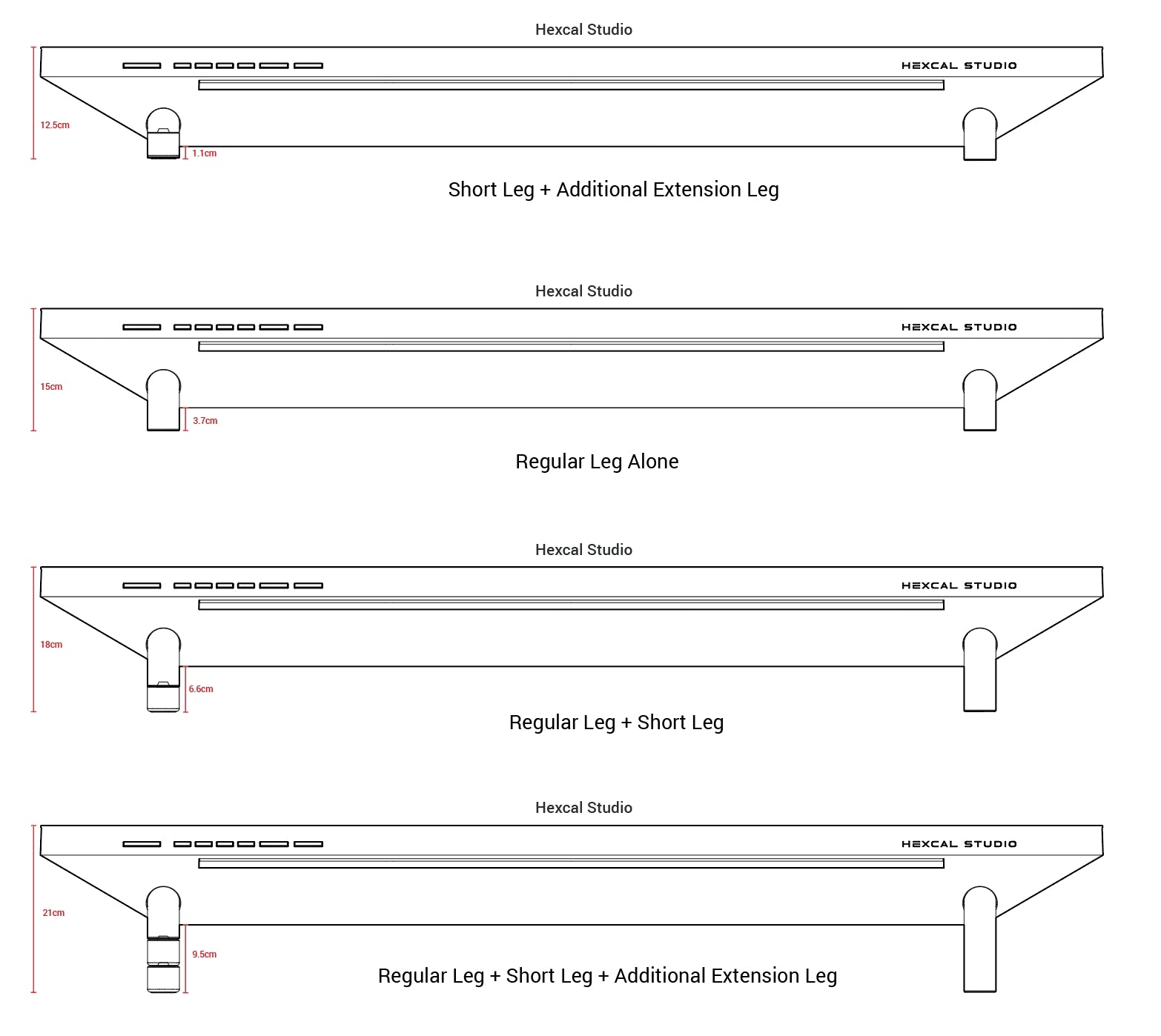
Why is the power button on the light panel half on?
Please apply the following steps to restart the internal functions of the machine:
Step 1: Find the UPPER power button on the back side of the Studio and press it once to turn off the internal function of the machine. (The INT button controls the internal power supply. It should be on your left hand side when the machine's front side faces you. DO NOT press the LOWER button as it will cut off power to the Studio.)
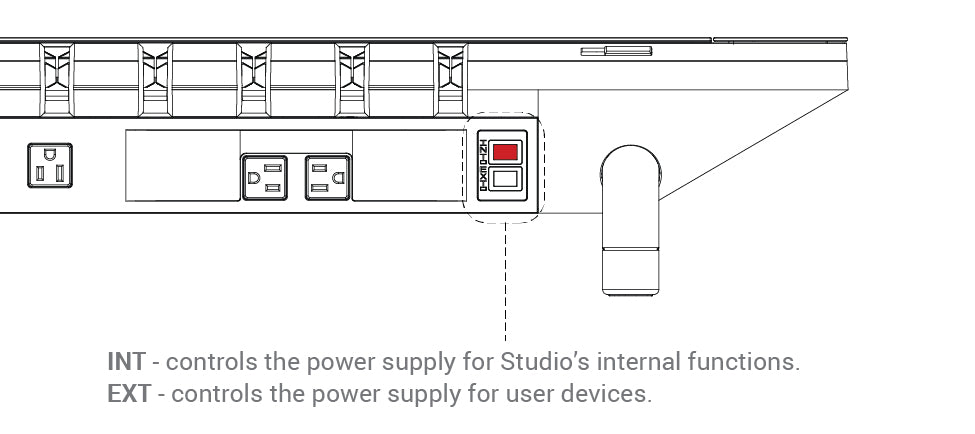
Step 2: Press the UPPER power button again to restart the internal function of the machine. The power button on the light panel should be fully on. If applying these steps does not fix the problem, please repeat the process. If the problem still persists after repeating several times, please contact our support team via support@hexcal.com.
Why can't my Apple Watch be charged by Hexcal Studio's Wireless Charging Pad?
The Wireless Charging Pad only charges Qi-enabled devices, and Apple Watch doesn't support Qi protocol. Apple Watch has its own dedicated wireless charger.
Please check
https://www.wirelesspowerconsortium.com/products to find out if your device is a Qi-registered product.
Why can't I charge my Apple devices through the USB bridging ports?
The 2 USB bridging ports on the side are primarily designed for data transfer rather than charging devices. Therefore technically, the bridging ports support BC1.2 charging protocol but do not support Apple's standard charging protocol. We suggest charging your Apple devices through the fast charging port on the same panel. (Please refer to the diagram below)
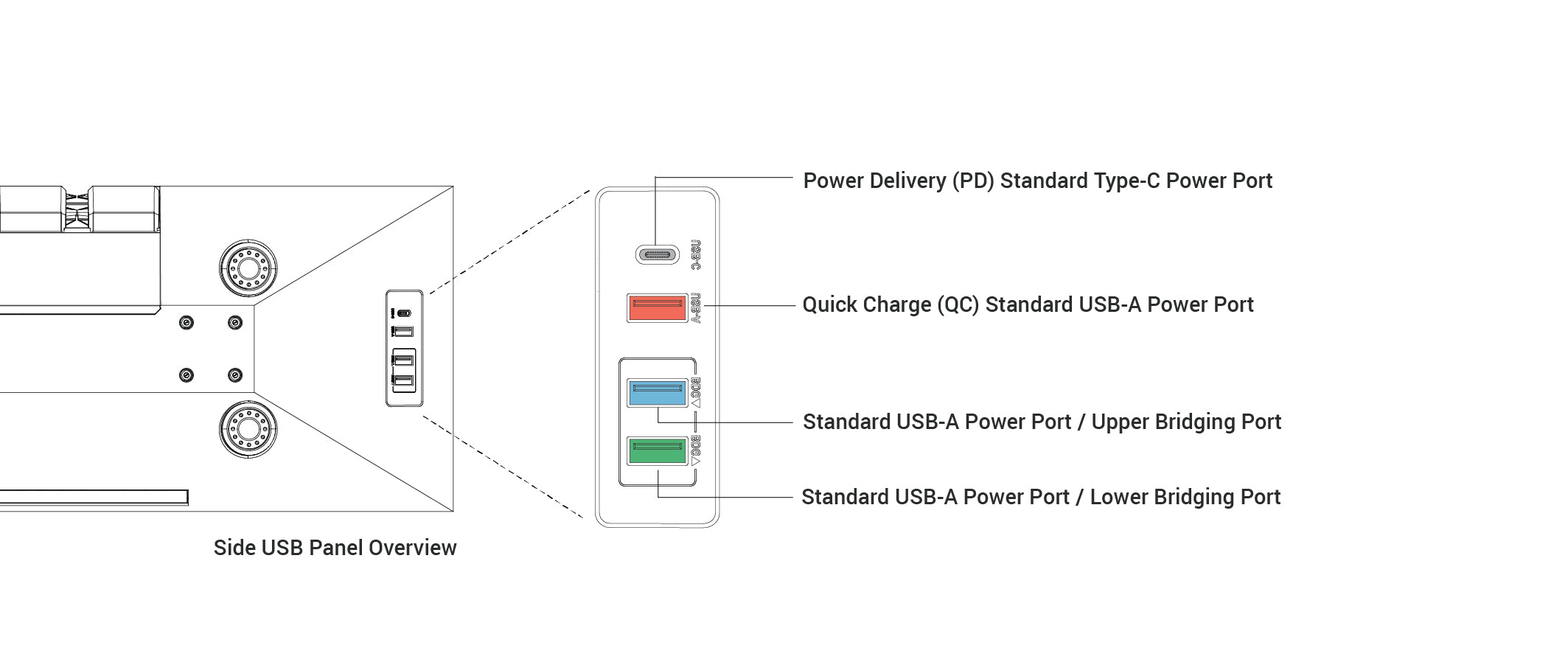
How do I assemble the product?
Minimal assembly is needed for Hexcal Studio. Please refer to the User Manual for setup instructions.
Is it common for the wireless charging pad on Hexcal Studio to charge slowly and overheat?
It is normal for the wireless charging pad on Hexcal Studio to charge slowly as it is strictly Qi-certified for a better and safer charging experience.
To use Hexcal Studio's wireless charging pad, here are some tips:
1. Make sure your device is Qi-enabled. Please check the link: https://qi-wireless-charging.net/qi-enabled-phones/
2. Please remove the phone case before charging.
Thick phone cases and protruding cameras might affect charging efficiency.
3. Please put the device within the area indicated by the grey box.
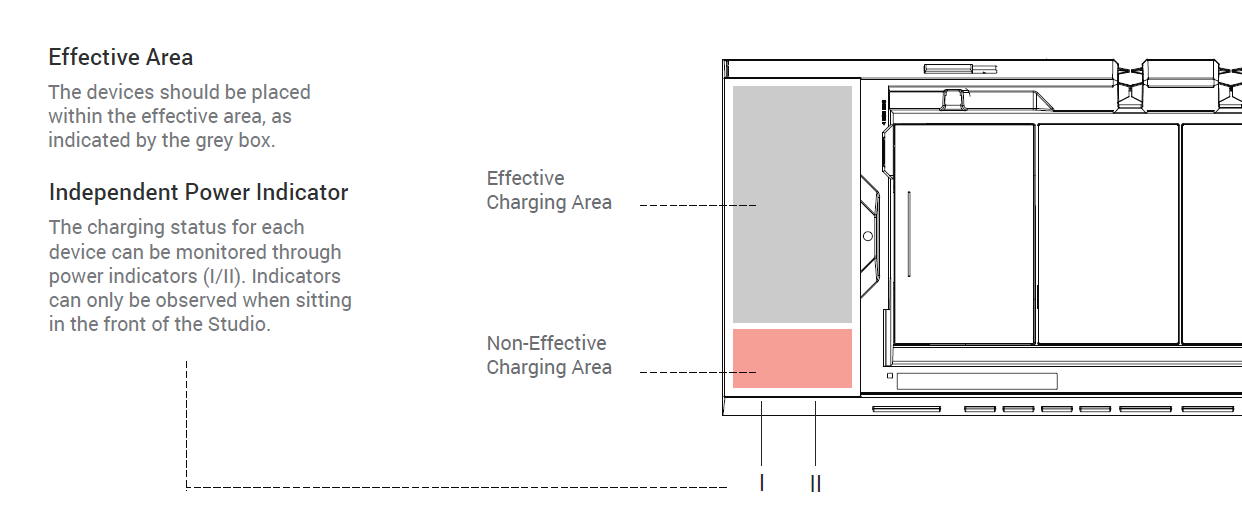
4. Overheating is normal to reduce the risk of damaging the battery and other accidents. Qi protocol is extremely strict in safety tests, so don't worry. When the temperature cools down, your device will start charging again.
I hope these tips are helpful. You can refer to this article for more information.
https://techtellectual.com/fix-wireless-charger-overheating/
How does Hexcal Studio differ from basic desk shelves or monitor stands?
While conventional accessories tend to address workspace problems in isolation, Hexcal Studio integrates industrial-grade engineering and intelligent technology into a singular ecosystem.
🚀 Hexcal Studio Delivers:
- All-in-One Power Hub - 14-device charging with Power Distribution Unit (PDU), USB-C ports and wireless charging;
- Professional-Grade Cable Management - engineered tunnels designed to eliminate clutter;
- Premium Materials and Build - designed for lifetime durability;
- Holistic Workflow Integration - unifies lighting, ergonomics, and power into one device.
Hexcal Studio is designed to outperform disposable plastic organizers and static risers.
Is it normal for the aluminum top of the Hexcal Studio to be slightly bent when there's nothing on it?
Yes, it is normal.
The aluminum top of the Hexcal Studio is designed to be slightly bent when unloaded. This is intentional and part of its engineering to support up to 500 lbs (you can even stand on it!). The top is pre-stressed so that it naturally flattens out when weight—like monitors or other devices—is applied, similar to the design of many bridge structures. If you notice it seems a bit bent in the middle when there is no load, simply add some weight to see it level out.
What's the smallest desk size that Hexcal Studio can fit on?
The Hexcal Studio is 47.3" (1.2m) long and 8.7" (0.22m) wide. The distance between the legs is 37.8" (96cm), so the smallest reccommended desk width is 40".
The User Manual mentions a firmware update but I can't find the firmware section on the website.
The firmware is the latest, so there is no need for an upgrade yet.
Please subscribe to our newsletter to get the latest product development updates.
What's the dimension of Hexcal Studio?
Hexcal Studio is 47.3" (1.2m) long and 8.7" (0.22m) wide.
For detailed dimensions, please check out its specs.
Do you have a smaller/white version?
The current version we are offering is the founder's flagship edition. There is no other Hexcal Studio model at this moment. Please subscribe to our newsletter to get the latest product development updates.
Can Hexcal Studio support my three 27-inch monitor setup?
Absolutely. Hexcal Studio is engineered to enhance any workstation configuration:
✅ Single Monitor
Works with standard displays up to massive ultrawides like:
- Apple Studio Display
- Samsung Odyssey G9 (49")
- Samsung Odyssey Neo G9 (57")
→ Tip: Use our Heavy Duty Monitor Arm for large curved displays
✅ Dual Monitors
Optimized for two 27" screens (or other sizes) with seamless power/cable integration.
✅ Multi-Monitor Setups
Ideal solution for your three 27" array:
- Mount monitors on a triple-arm stand.
- Position Hexcal Studio below the displays.
- Connect all devices to Studio's Power Distribution Unit (PDU) for centralized power and connectivity.

Can I mount a monitor arm directly onto Hexcal Studio?
We strongly advise against direct mounting. While limited smaller monitor mounting is technically possible under strict conditions, desk mounting remains the only recommended solution for safety and stability. The monitor's center must align perfectly over Hexcal Studio as any off-center weight may tip the entire unit.